How to pass the user input from Child to Parent in Salesforce LWC
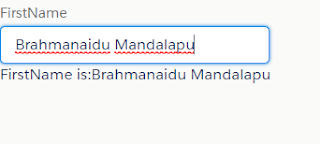
video link ======= https://www.youtube.com/watch?v=Hh3nEIk9sws&t=227s childComponent.html =================== <template> <lightning-input type="text" style="width:15%;" label="FirstName" placeholder="Enter the FirstName" onchange={handleChangeFirstName}> </lightning-input> </template> childComponent.js ================= import { LightningElement,api } from 'lwc'; export default class ChildComponent extends LightningElement { @api firstname; handleChangeFirstName(event){ this.firstname=event.target.value; const sampleEvent=new CustomEvent('inputcarryevent',{ detail:this.firstname }); this.dispatchEvent(sampleEvent); } } parentComponent.html ==================== <template> <c-child-component oninputcarryevent={handlechange}> </c-child-component> FirstName is:{firstname}





