How to get the selected RecordId in Lightning Web Component
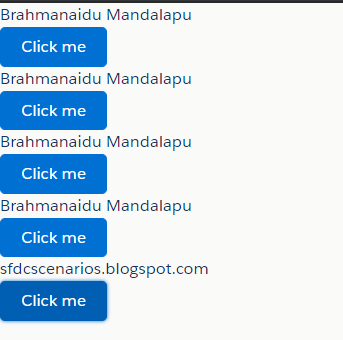
Video link ======== https://www.youtube.com/watch?v=7VDPA8S7Uss&t=23s displayContacts.html ==================== <template> <template for:each={contacts.data} for:item="con"> <p key={con.Id}> {con.LastName} </p> <lightning-button label="Click me" variant="brand" onclick={handleClick} value={con.Id}> </lightning-button> </template> <template if:true={contacts.error}> Error in processing the data </template> </template> displayContacts.js ================== import { LightningElement,wire} from 'lwc'; import getAllContacts from '@salesforce/apex/ContactController.getAllContacts'; export default class DisplayContacts extends LightningElement { @wire(getAllContacts) contacts; handleClick(event) { const currentId=event.target.value; alert('=...



